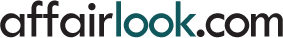Reset Password
Reset Link Sent
| Blogs > Andrew > Comments from the CEO/Founder |
Blogs and groups now have customizable background colors!
|
Blogs and groups now have customizable background colors! Customize the look of your blogs and groups by changing your background colors. Click on the "Colors" link and try it out (you can always return your blog to default colors). You should be able to color individual posts as well. Have fun!  |
||||||||||||||||
12/15/2006 6:49 pm |
Oh, oh new stuff again?!? 
| |||||||||||||||
|
Do you think maybe later the default size of font used can be changed too?
| |||||||||||||||
|
Also, I have just posted this in my Blog for those that do not know the "RGB" colors codes, they can be typed in to the new addition to easily edit the colors instead of searching the color palete. The New Color TableColor NameRGBHex
| |||||||||||||||
|
I have another request... any possible way to fix this site so that when you google someones handle, that their profile and every post they've ever done on here doesn't show up in the search results????? That would be a terrific upgrade to have some privacy within the confines of the site! Thanks!
| |||||||||||||||
12/15/2006 8:39 pm |
Ewwww Andrew don't really like the new changes. I would have liked to have seen a way to add graphics in the body of the post instead of the little window we have now. Can I put that on my wish list please??? Juicy
| |||||||||||||||
|
It is nice to have the option, but my first profile, and all the blog entries/comments I made were wiped out when I turned my profile off temporarily. I wrote customer service more than once, since I had some really good entries there and never heard from them, nor do I exist with the old name. I did rejoin, as a standard member, and certainly glad that I decided to remain a standard member, since your customer service appears to be less than stellar. hotandhorny1082
| |||||||||||||||
|
as long as we're trying to help members find their way in this new land of colors .... blogging 106 colors in both available formats
| |||||||||||||||
|
Only one thing I would like to address here is that this is not quite so "user friendly" in defining the area that color changes can be made. I did a little more work here to trying to help the Bloggers to knowing the table and cell areas that colors are being changed when selected. This is what I came up with below:
| |||||||||||||||
12/16/2006 1:34 am |
Luvpump...cool feature but why not add this and all other font, bg color, and text enhancements, etc... into the bar below, under the comments section? It would make things alot easier for the blogger to be able to just click and go! Instead of cruising all over for all the seperate commands? just a small suggestion
| |||||||||||||||
12/16/2006 2:51 am |
NOOO add graphics in your post in the body of it. I know about the comments and adding graphics but in the body of the post. Like if I where telling a story and wanted to add something like this [image] Juicy
| |||||||||||||||
12/16/2006 3:48 am |
COOL! But not for standard members, right? Considering of buying Gold Member.
| |||||||||||||||
|
you can just increase size ,change colours bold etc like you would on a post with those bracket things[ ]
| |||||||||||||||
|
thanks mate, I noticed that this morning and have been playing with it for a while. I hope people think of the best and easiest colour combinations on the yes though. I am trying the operating theatre greens and blues, they are supposed to be relaxing Bye everyone, it was a blast
| |||||||||||||||
|
Ya know what, I am clueless yet I managed to work it out. I just want to say thanks, we don't need complicated instructions now that we can just pick them. I had about three go's and came up with my colour scheme, no hard work required Bye everyone, it was a blast
| |||||||||||||||
|
Here is an idea about graphics added. How about textures or image backgrounds? Like wallpapers used; i.e. Marble, Bubbles, Feather etc... and maybe custom ones that members can upload too. Talk about some "Pimped up Blogs" if that was made available.
| |||||||||||||||
|
Haven't tried tat out yet. M still a lil blur about colors & design on blogs. Need to figure out d settings Wet_p
| |||||||||||||||
|
Fine think Luvpump....thank you Michael Wer sich getroffen fuehlt .... ist gemeint
| |||||||||||||||
|
When this first was 100% live last night, we were able to manually set the RGB codes by typing them in the text boxes. Has this changed for some reason?
| |||||||||||||||
12/16/2006 2:51 pm |
Luvpump...cool feature but why not add this and all other font, bg color, and text enhancements, etc... into the bar below, under the comments section? It would make things alot easier for the blogger to be able to just click and go! Instead of cruising all over for all the seperate commands? just a small suggestion
| |||||||||||||||
12/16/2006 3:27 pm |
Grrrr Andrew When one is writing a blog entry not when they are commenting on someone's blog is what I am talking about. Are you still confused???? Juicy
| |||||||||||||||
|
Entering the RGB Color Codes manually works only in Mozilla Firefox; however, entering the RGB Color Codes manually in IE6 the color codes are not changed or saved by entering them manually. I have not tested this on IE7 or Opera as of yet. I will later though Thanks Andrew, Nick
| |||||||||||||||
12/17/2006 3:50 am |
You can put photos of members sure but no graphics. Juicy
| |||||||||||||||
|
Thank you for this cool feature, and thanks to SensuallyKatey for explaining how to use it! Reading blogs with different color schemes will be nice. I'm sure somebody will set text/background combinations with too little contrast. But when I find one, I'll highlight the text and read it that way. 
| |||||||||||||||
|
Andrew, This may seem off topic but it is not. There are members feeling that the groups are suffering in activity because of the Blog sections, an idea of one of my members of my group was that it would be nice if the members in groups could also add a photo to the side of topic postings as done in the Blog section. I just wanted to pass this on, as I do agree with him since those photos can help increase the activity in the groups with its members. Nick
| |||||||||||||||
|
hey.. hiya Luvpump... the colours are so cool and it's fun!!! I love it! Thank you.
|
Become a member to create a blog