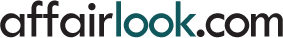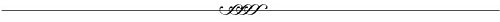Reset Password
Reset Link Sent
| Blogs > community > AFF Headquarters |
Cell Padding Is Back in Group and Blog Comments
|
Cell Padding Is Back in Group and Blog Comments The difficult to read comments in Groups and Blogs has been fixed. The comments were on top of each other so that it was hard to read, and find out who to respond/quote to. That's been fixed with some cell padding around the comments.  |
|||||||||||||||
|
Yay!
| ||||||||||||||
|
Well you may had gotten that fixed...however, the color settings are not sticking to the Second Row of the Primary Table of the Topic Post and defaults to the grayish white. Below is an explanation of how the colors are\were defined to the individual table cells in the Blogs that I created 12/16/2006 (How the Colors are Defined to the Tables)when the changing of colors and use of Blings were introduced to the Blogs back on 12/16/2006 (Blogs and groups now have customizable background colors) by Andrew. This explains how changing the background colors of your Blog effects the individual table and cells when colors are defined (chosen).
The Highlight only shows a members or your own posting highlighted in your Blog if you choose to using the post number link under a profile to checking additional postings made through the member post listings; in addition, the current date in the calendar is highlighted.
| ||||||||||||||
|
I still see it. It just looks different now because the link is in black and it's not underlined. Hover your cursor over it, and it should show up as an active link still. I wish the site would do the same for blog posts though. It takes too many clicks to try to find our old blog posts.
| ||||||||||||||
|
comments left on blogs no longer show one of the most frustrating things on Affairlook is when someone deletes their profile all of the comments they have posted are no longer shown ~ previously when a profile was deleted the comments remained ~ i have reported this before and spoken to the wonderful miss fox about this but i have never seen it on a to be fixed list ~ can you please add it and fix this one of the reasons i and others blog is to get comments for others to read and continue ~ if the comments are not going to stay the thread doesn't make sense ~ comments it also what motivates a blogger to keep blogging i have also posted this comment on my blog ''help me to get this blog bug fixed''
| ||||||||||||||
|
make finding our blogs easier i like to tell members who don't know about blogland what a wonderful place it is ~ so often tho i have had to explain to people on IM how to find it or send them a link to it ~ the new site layout has made blogland more invisible Affairlook could make it much easier for someone to find blogs by adding a third link options to them on IM underneath 'Page' & 'Profile' it would make it much easier for everyone i am not expecting to get an answer on this as i haven't had answers before but it would be nice to know its been read or even put on a fix or wish list
| ||||||||||||||
|
| ||||||||||||||
|
|
Become a member to create a blog