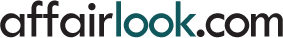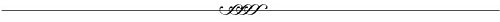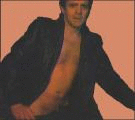Reset Password
Reset Link Sent
| Blogs > community > AFF Headquarters |
Report a New Bug Here
|
This has just happened in the last couple of hours. I was gone and came back to find the following, which I also reported on the site support blog: First, my background color code doesn't work. It appears if you look at the main blog page, but if you enter the actual post, the color is white. Example: [post 1979490] was created with a black background cellpadding 5, then a white border, then black background with white text. If you look at the post, the black has been changed to white and you can not read the text without hightlighting. I checked other "colored" posts on blogs of other members and found the same thing. When entering the post, bgcolor does not work. Second, on the right hand side of my blog where it shows the list of "Most Recent Comments by Others", it lists the last person to comment on that post, but does not take my own comment into account as it use to. I am the last one to comment on nearly ever one of my blog posts with the exception of whatever came in this afternoon while I was gone. Third, inside of a blog post, the colors selected for my blog using the "color" setting for the blog itself are not functioning. It's all white. Basically everything inside of the blog post is white. However, I did notice that bordercolor remains in effect.
| |||||||||||||||||||||||||||||
6/18/2009 8:42 pm |
it has progressed to me not being able to load any page other then the log in page, the main page, blog related pages, winks and profile update pages. everything else does not work or open for me. I've tried using both firefox and ie and clearing my history and cache. seems to be only affecting Affairlook site. and I can't write the customer department because the next page won't load there either. kind of feel ripped off to tell you the truth.sure hope you folks answer the phone when I call.
| |||||||||||||||||||||||||||||
|
Sorry for the inconvenience, I do not know if here is where I can put it or if it愀 a bug, but I can愒 add anyone to my friends network, I only get a single page with scripts when I try it, or is because I am a standart user? Si no aprendes a confiar en los demás, difícilmente lograrás que ellos confíen en ti.
| |||||||||||||||||||||||||||||
|
The mood on the main page has disappeared again and cannot be set to anything... No choices...
| |||||||||||||||||||||||||||||
6/22/2009 8:31 pm |
I can not access any thing from my home page! I am surprised to make it here! When I stuff around and do access something usually I can look up Friends network then their profile and there groups I am unable to join the groups even if the groups allow it I cannot get to peoples blogs either! Seems a bug on my home page is preventing me from doing what I used to be able to do! I can't even access my profile to change it or edit it! Mostly I am told that I'm not a member yet!
| |||||||||||||||||||||||||||||
|
Ryan have been invited by site to be moderator and cannot see accpt decline button I send mail to site the reply was Dear Member, Thanks for contacting customer support. Our Programming Department has been notified of the issue and will look into this matter as soon as possible. Bug#Inst-348 (Group - Member is unable to accept the invite of change moderator from the moderator.) So do you think this will be sorted out quick Mr.D
| |||||||||||||||||||||||||||||
|
| |||||||||||||||||||||||||||||
|
I had this one happen to me today too. Fortunately, mine eventually went through or things wouldn't have worked out too well. It took about 5 minutes before they started getting through.
| |||||||||||||||||||||||||||||
|
This one isn't hitting us very often, and no one has raised a stink yet. So the messages finally go through? 5 minutes is a loooong time. Most of our issues around missed messages deal with people not getting pages. Yes, I just happen to be a very patient person as was the person I was talking to. Most folks wouldn't have waited that long. Ryan, to be honest with you, this has been an ongoing complaint for as long as I can remember. When I sat on the A/L for a year and a half, continued to read for the last year, sit in chat rooms, I have seen folks complain about this all the time. I think most folks just get fed up with complaining about it and quit trying to get the site to fix it. Also, if you need a second group to invite you as mod to test it, let me know and I'll do it with my group. I saw Sin already offered. You can even accept on mine, if need be, as long as you give it back.
| |||||||||||||||||||||||||||||
|
This seems to be fixed now. Problem 1. The main blog page shows the background color but opening the post removes the background color and it's displayed in white Problem 2. Quotes (and maybe comments) by the blog owne do not show in the last Last Post, Poster column. This is not a huge issue. I looked at the HTLM source code for the mail blog page and the post page and the code is the same and correct, but there appears to be a HTML tag somewhere out of place in the Blog Post page which appears to be getting the HTML display to ignore the bgcolor command. Oh I tested this and played with the source and loaded the page from my PC and was able to get the blog to display properly, but I have yet to identify the HTML tag that is causing the problem, but sometime, if the issue is not fixed, I will look at it and post the problem as I see it. I think that several new site files were loaded/updated at the same time and the problem has been around since then and I think the problem goes to the IT department to check the source code of the blog post page.
| |||||||||||||||||||||||||||||
|
This has just happened in the last couple of hours. I was gone and came back to find the following, which I also reported on the site support blog: First, my background color code doesn't work. It appears if you look at the main blog page, but if you enter the actual post, the color is white. Example: [post 1979490] was created with a black background cellpadding 5, then a white border, then black background with white text. If you look at the post, the black has been changed to white and you can not read the text without hightlighting. I checked other "colored" posts on blogs of other members and found the same thing. When entering the post, bgcolor does not work. Second, on the right hand side of my blog where it shows the list of "Most Recent Comments by Others", it lists the last person to comment on that post, but does not take my own comment into account as it use to. I am the last one to comment on nearly ever one of my blog posts with the exception of whatever came in this afternoon while I was gone. Third, inside of a blog post, the colors selected for my blog using the "color" setting for the blog itself are not functioning. It's all white. Basically everything inside of the blog post is white. However, I did notice that bordercolor remains in effect.
| |||||||||||||||||||||||||||||
|
 Multiple issues! (See NascarFox's last comment) Also~~~ Noticeing that "comment replies" are not showing. Several of the blogs I visit have a reply very quickly.Yesterday and today replies are not showing while new any posts are. Affairlook Parody Of a Real Sex Site
| |||||||||||||||||||||||||||||
|
The testimonial thing isn't showing more than 3 testimonies and it doesn't matter if it is in the classic or new profile viewing option.
| |||||||||||||||||||||||||||||
|
Thanks for putting the bug number in there. So just to clarify, it's only when there is an invite to change moderator right? Can someone invite me to do to that. I won't accept, but I want to capture it myself too. I'll do some testing tomorrow. Right now it's been reported, but not pushed yet. I'll send it up the chain. tahnk you for reply more funny the invite was from the site.And we were not able to see accept decline button When we reported this fact we learned Mr.D
| |||||||||||||||||||||||||||||
|
Safari can’t open the page. Safari can’t open the page “http://Affairlook.com=9507418_67625&navbar=1”. The error is: “bad server response” (NSURLErrorDomain:-1011) Please choose Safari > Report Bugs to Apple, note the error number, and describe what you did before you saw this message. Have been getting these messages consistently for the past 24 hours...and been sending them to Apple...your servers...your problem...
| |||||||||||||||||||||||||||||
|
We are working on it. It's bug INST-348. I'll let you know as soon as I have an update. Mr.D
| |||||||||||||||||||||||||||||
|
When does this happen? When you first go to Affairlook, or when you are just surfing around the site? I use a mac/safari too. It happens after I'm logged in...trying to get to different pages...most often the "home page"...I also posted this to the SSB...guess they didn't want to know about it because they deleted it...and it's been consistent for the past three days now...including today...still getting admin screens on all windows...and I'm using Safari 4...rather nifty upgrade...still haven't utilized all the new "bells and whistles" yet...
| |||||||||||||||||||||||||||||
|
I have been having the same problem for the past few days. Most annoying to say the least. Linda xxx #blog_page td {background-color:#ffffff !important;} If you add a ": ", after the color code, eg. #blog_page td {background-color:#ffffff: !important;}, or remove the code altogether, then the backgrounds return to the correct colours. I hope this helps
| |||||||||||||||||||||||||||||
6/29/2009 9:36 pm |
I'm having trouble creating an account at a sister site via the link on the points page. When I enter all the required info, no matter what email address I use, I get an error. The page loads again and tells me that the "(insert email domain here) mail system is unstable." I had the same problem when I tried to sign up here a while back. The powers that be at tech support were able to reactivate this account that I had deleted a few years ago. Never actually fixed the original problem. The support tech said it could be that I'm blocked by my country, but I'm in the USA. Very strange. Thoughts?
| |||||||||||||||||||||||||||||
|
When does this happen? When you first go to Affairlook, or when you are just surfing around the site? I use a mac/safari too. It happens after I'm logged in...trying to get to different pages...most often the "home page"...I also posted this to the SSB...guess they didn't want to know about it because they deleted it...and it's been consistent for the past three days now...including today...still getting admin screens on all windows...and I'm using Safari 4...rather nifty upgrade...still haven't utilized all the new "bells and whistles" yet... "Illigitimi non corburundum est" Admiral William F. "Bull" Halsey wd40w community replies on 6/29/2009 5:45 pm: It must be a strange setting with Safari 4. I was really confused when I opened it and got that welcome sequence. The top sites feature is pretty cool. Our network guy wants to know what happens when you hit refresh after it happens. You may be the only other person using safari out in "the wild" Same result...same error message...happens on the home page...chat...and friends network...I've been trying to accept a friend invite for an hour now...The open sequence goes away after the first couple of fire ups...the folks over on SSB only have Safari 3 to test with apparently...hope someone figures out the server problem soon...and yes still getting admin screens all windows...if they would read the apple thread on the SSB...they would know that we are more prevalent than you think...and windows users can use it too...just sayin...[/COLOR
| |||||||||||||||||||||||||||||
|
A friend has asked me why it happens when she hits one to take hotlist a lot of members drop from the page of who is opnline and she looses some friends from her network.Do you know why this happens Mr.D
| |||||||||||||||||||||||||||||
|
Not sure if this has been reported or not but here goes... If you go to the Main Blogs section and look at the section that says "Active Male Bloggers" it shows all women there as well. Did the women grow shlongs and take over the Male section or what?
| |||||||||||||||||||||||||||||
7/3/2009 7:55 am |
I can't get my cam to work on your site it works on other sites?
| |||||||||||||||||||||||||||||
|
There are really only two ways to get your blog to be deleted once you have closed, not hidden, a profile. Both involve customer service of the site. One, you ask them to delete the blog posts and they either will or will not. Their choice. Two, you ask them to re-instate that former profile and you can delete the posts yourself and then close the profile again. Again, they can either do this or not. Either way, you need help from customer service. For future reference, I wrote out a list of how you can minimize what is left behind when you choose to delete a profile. Hide or Delete Your Profile Good luck
| |||||||||||||||||||||||||||||
|
DISAPPEARING MAIL Mail people have sent to me and mail I have sent to them over the past few weeks just keeps disappearing into the ether. I have tried a number of different ways to get someone at your end to address this matter but have received no response. Also my little mailbox icon at the top of my pages keeps telling me I have mail yet when I go to the mailbox page zip, nada, nothing. I assume that this has something to do with the disappearing mail trick. I would very much appreciate it if this bug could be fixed as it's driving me nuts. Ta everso
|
Become a member to create a blog